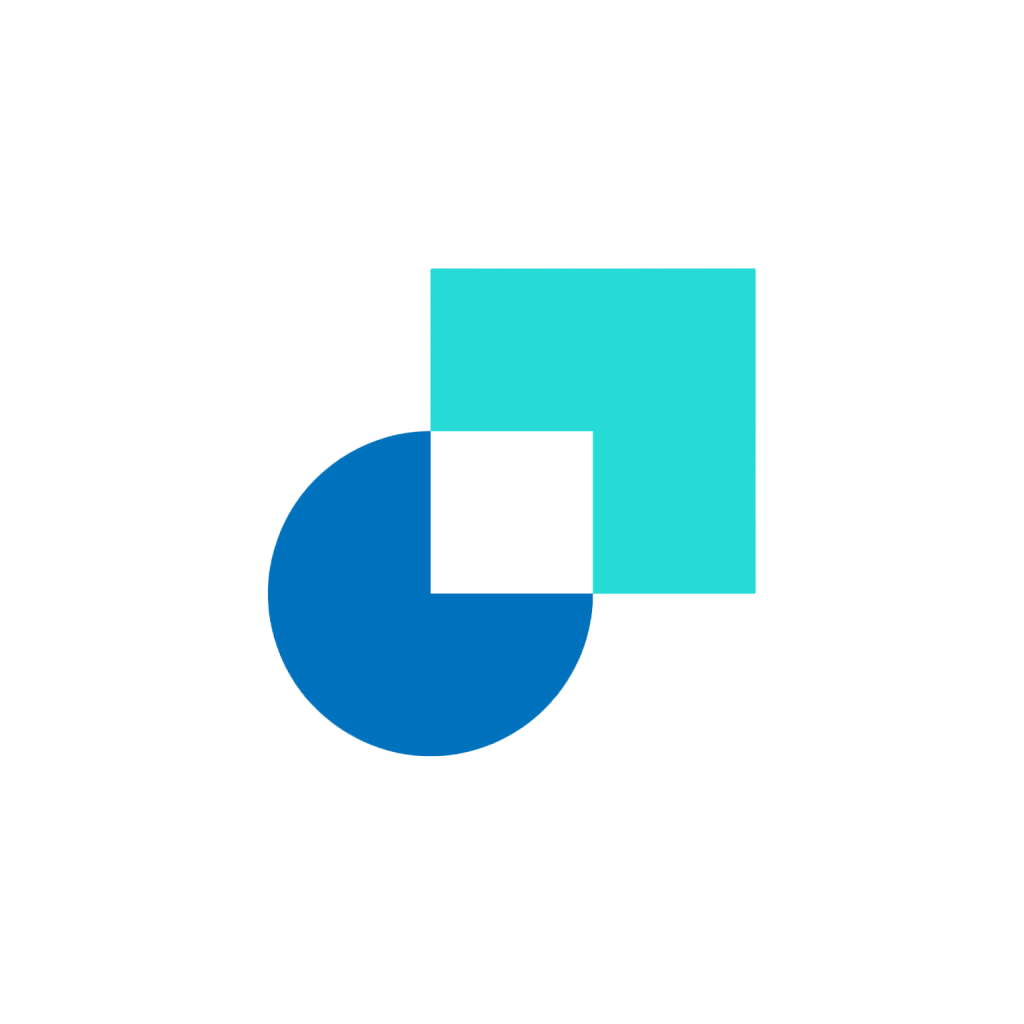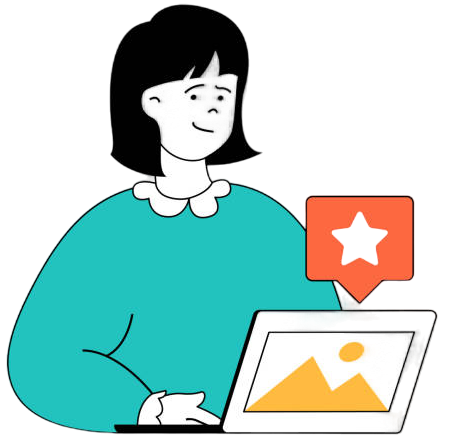TradingView is a leading charting platform frequently used by Blockcircle members and the wider crypto community. This guide will explain how to create an account on TradingView, use indicators, select crypto pairs, and understand different exchanges.
Creating a TradingView Account
- Sign Up: Visit TradingView and click on ‘Sign Up’.
- Registration: Select ‘Email’ to register. Enter your username, email, and password. Accept the terms and conditions.
- Email Verification: After signing up, check your email for a verification link. Click ‘Activate account’ to verify your email.
- Access: Once your email is verified, you can log in and start using TradingView.
Using Indicators on TradingView
- Customize the Chart: Adjust the color of candlesticks, scales, background, or timezone from the settings on the lower right-hand side.
- Add Indicators: Click on the ‘Indicators’ button at the top and choose from a vast library, including popular indicators like MA, RSI, MACD.
- Custom Indicators: Access custom indicators from the ‘Public Library’ for unique insights and strategies.
If you subscribe to the Standard Plan or Advanced Plan, you will have access to the Blockcircle Momentum Trading Bot and custom technical indicators we have built. To use them, you first need to add them to your chart:
This video explains everything, step by step in full detail, including how to access and configure the Blockcircle Momentum Trading Bot:
Selecting Crypto Pairs
- Watchlists: Create watchlists to track crypto pairs across different exchanges.
- Search Function: Use the search bar to find specific crypto pairs, like BTC-USD or ETH-EUR.
- Exchange Selection: TradingView lists pairs from various exchanges. Ensure you’re viewing the pair from the exchange you’re interested in.
Understanding Different Exchanges on TradingView
- Multiple Exchanges: TradingView aggregates data from multiple crypto exchanges like Binance, Coinbase, Kraken.
- Exchange-Specific Data: Each exchange may show slight variations in price due to liquidity and trading volume.
- Exchange Selection: When analyzing a pair, select the exchange that aligns with where you trade for the most accurate data.
Tips for Effective Charting
- Magnet Mode: Simplifies drawing trend lines and patterns by snapping to price points.
- Multiple Timeframes: View different timeframes on one chart for comprehensive analysis.
- Risk-Reward Ratio Tool: Use the long/short position tool to calculate potential trade outcomes.
- Price Alerts: Set up alerts for specific price levels or indicator values to stay informed.
Conclusion
TradingView is a powerful tool for cryptocurrency traders, offering advanced charting capabilities, a wide range of indicators, and access to data from various exchanges. By understanding how to create an account, use indicators effectively, select the right crypto pairs, and navigate different exchanges, you can enhance your trading strategies and make more informed decisions.
FAQs
-
Can I create multiple TradingView accounts? Yes, but each account requires a unique email address.
-
Are TradingView indicators customizable? Yes, most indicators on TradingView are customizable to fit your trading style.
-
Is TradingView data in real-time? Real-time data availability depends on the exchange and your subscription plan on TradingView.
Remember, while TradingView is a valuable resource, it’s essential to complement its use with other forms of analysis and stay aware of the inherent risks in trading, this is where the Blockcircle private community can be helpful.