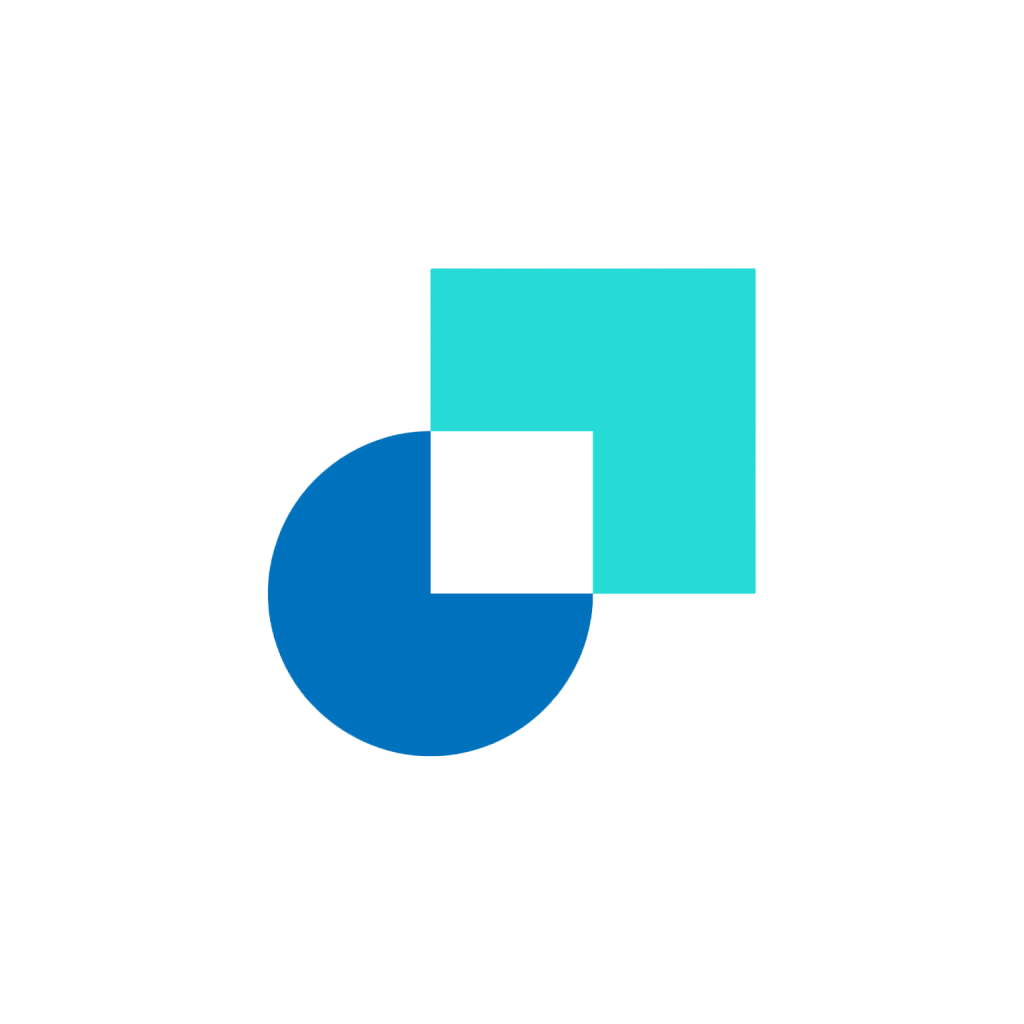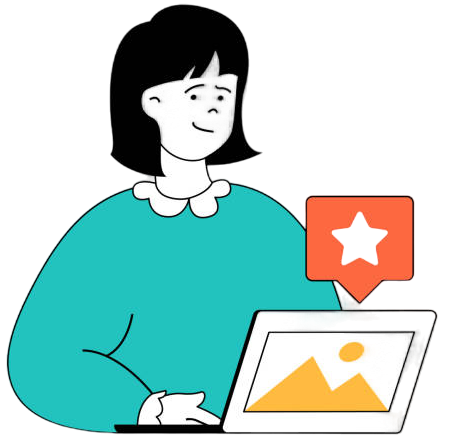Benefits of Creating a Support Account
- Enables you to leave Comments at the end of Support Articles ✅
- Allows you to participate and post in the Community ✅
- Enables you to Submit a Ticket ✅
Important: Please note that your Support Account is separate to your Blockcircle account.
Steps to Creating a Support Account
Step 1
Navigate to any Blockcirclepedia page – https://support.blockcircle.com/
Step 2
Select Sign In in the top right hand corner.
Step 3
Select Sign Up at the bottom of the login dialog.
Step 4
Enter your name and email address.
Please note that the name you enter as your full name will appear in your profile and next to your comments.
Step 5
Check your email Inbox and verify your email address by clicking the link.
Step 6
Enter your desired password to complete the account registration.
Step 7
Complete your profile information and add your avatar (optional).
Additional Details
Once logged into your account you will be able to:
- Edit your profile and view your Activities and Contributions
- Track and manage your Requests
- Change your password