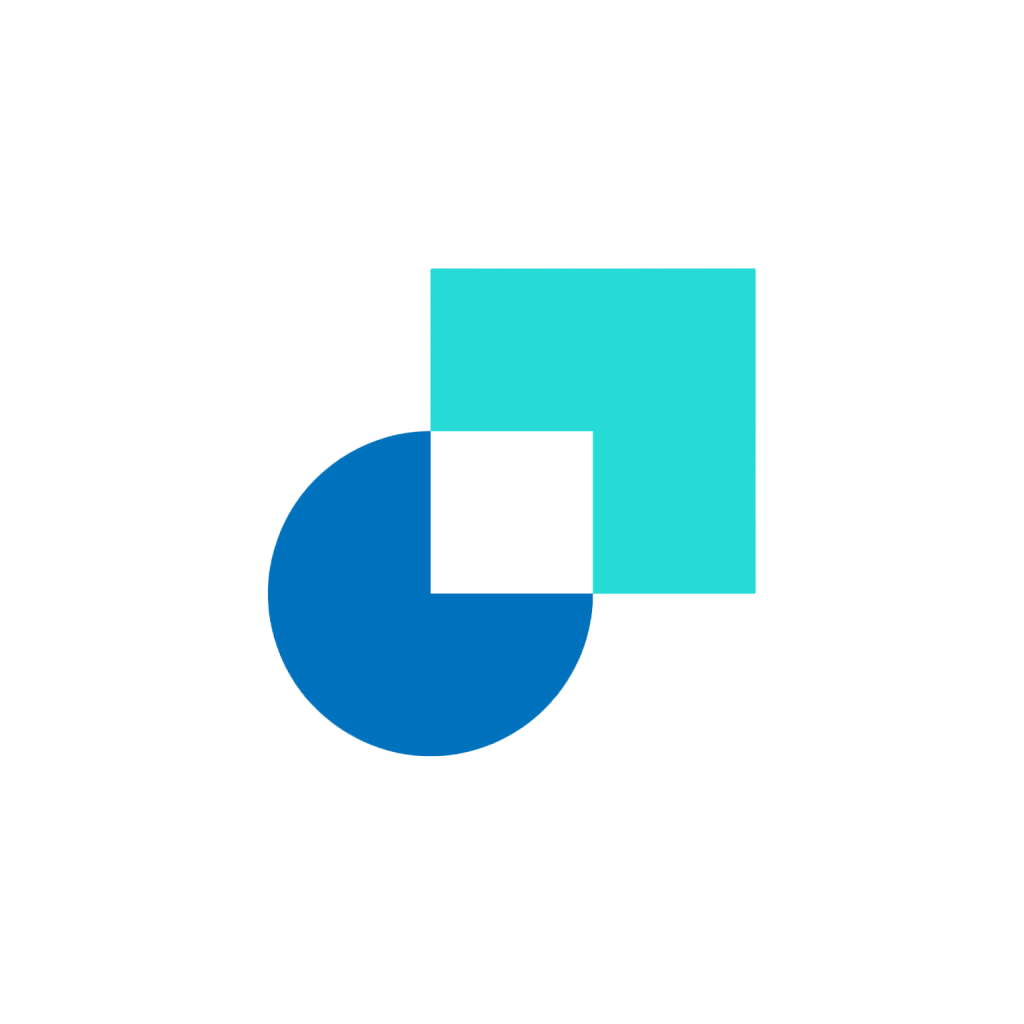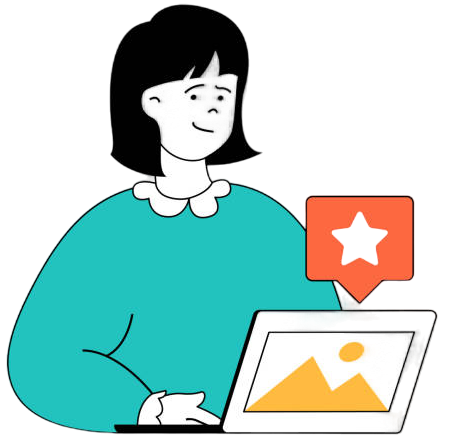Why Use Discord Notifications in Blockcircle?
Instant Updates from the Blockcircle Team
Never miss out on a valuable trade opportunity or educational content. Notifications ensure you’re immediately alerted when the Blockcircle team shares new insights or updates.
Community Conversations
Be it a trending discussion on DeFi, NFTs, or trading strategies, get notified and join the conversations that matter the most to you.
Prioritize Your Interests
Blockcircle is diverse and so are your interests. Customize your notifications to receive updates only from specific channels, such as #trades or #news-chat.
Managing Your Notifications
Enabling or Disabling Notifications
- Open Discord and Log In.
- Go to User Settings at the bottom left corner.
- Select “Notifications”.
- Toggle the switch to Enable or Disable.
Customizing Server Notifications
- Choose the Blockcircle Server in your Discord App or Browser Window.
- Click the down arrow next to the Server name for settings.
- Select the bell-shaped “Notification” icon.
- Fine-tune your settings as you wish.
- Within settings click “Choose a Server”.
- Choose which channels you want Notifications for.
Muting Specific Channels
Too much noise in a particular channel? Mute it as follows:
- Navigate to the channel in question.
- Right click the the channel or select the bell icon to mute.
Summary
Discord notifications are a powerful tool for staying in touch with Blockcircle’s community. From crucial updates by the Blockcircle team to trendsetting discussions, make the most out of your experience in Blockcircle by customizing your notifications.