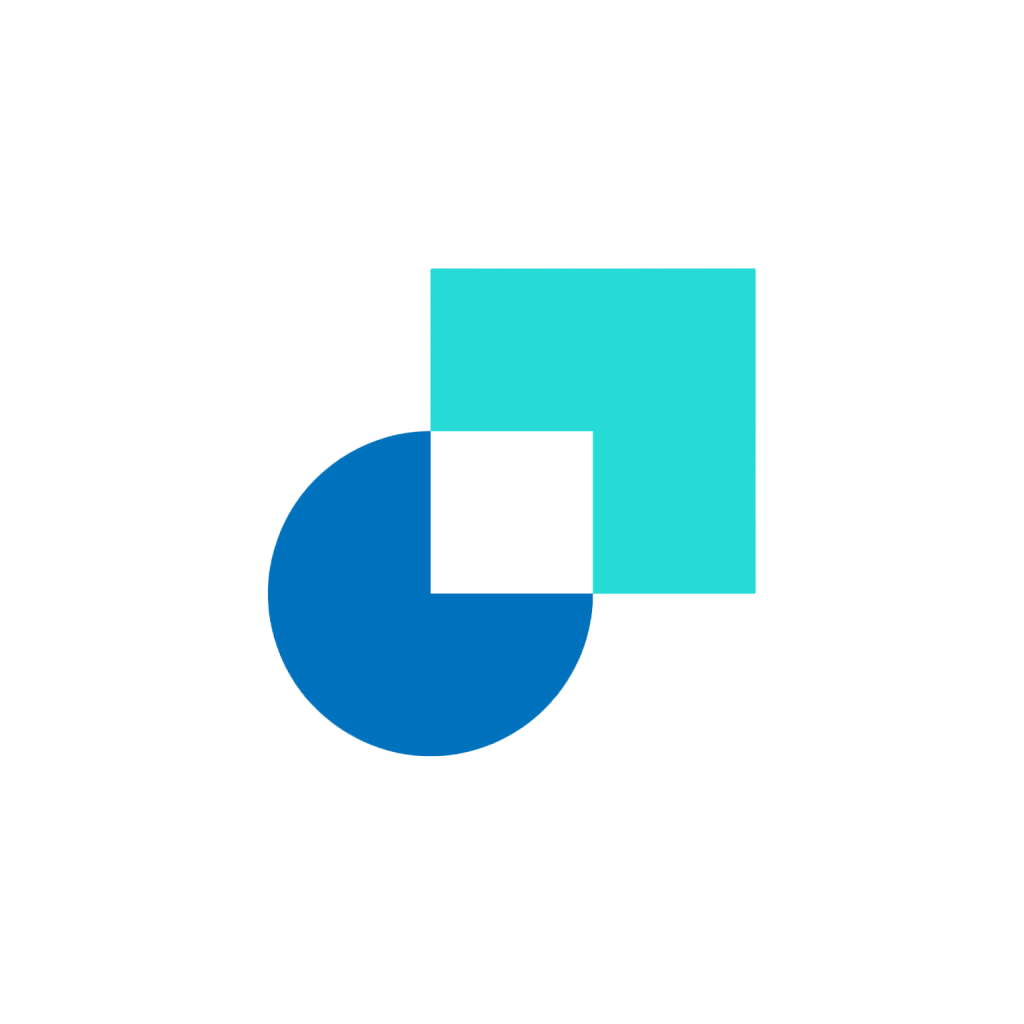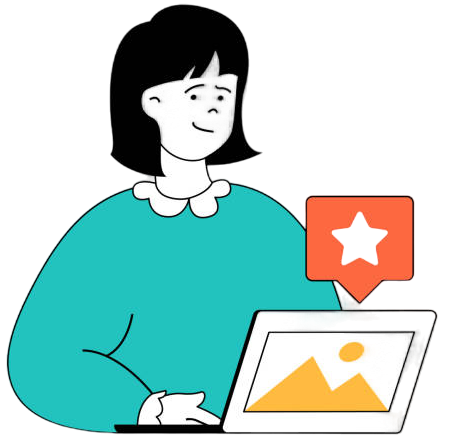Balancing convenience with security is pivotal. While hot wallets, like MetaMask, offer easy access, they might not be the best place to store substantial crypto assets. Cold wallets, such as hardware wallets like Ledger, often provide a more secure storage solution. Regularly assess your storage strategies to ensure your assets remain safe.
Steps to Transfer from MetaMask to Ledger
If you wish to make use of the usability of MetaMask but add a hardware wallet such as Ledger for improved security, complete the following steps:
- Ensure you have the Ledger Live software installed from the official ledger.com site.
- Set up your Ledger and select the ‘Restore your recovery phrase on a new device’ option.
- Import your existing MetaMask secret seed phrase onto your Ledger device.
- Setup Ledger Live account and pull in your existing accounts.
- Prepare a fresh MetaMask, remove the old extension, download a new one, and set it up with a new seed phrase.
- Connect MetaMask to your Ledger and enable appropriate settings.
- You may also opt to Enable ‘Blind Signing’ in the Ethereum app on the Ledger (more details are available on the Ledger support website Here).
Always remember; safeguarding your crypto assets involves not only being aware of the risks but also continuously educating yourself on the evolving tactics scammers employ. Be cautious, stay informed, and keep your investments safe.