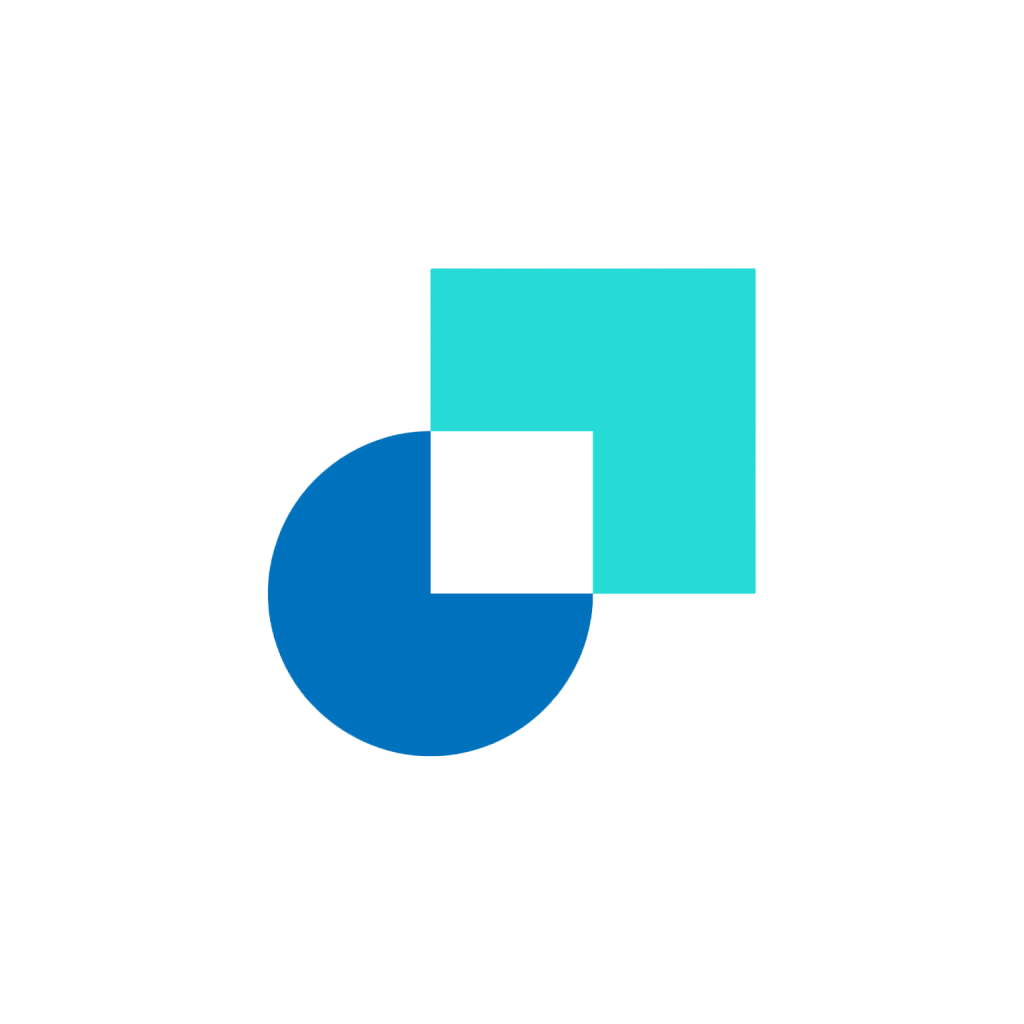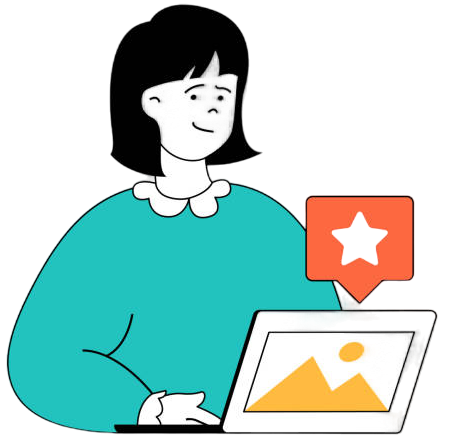Features
- Experience real-time visualization of on-chain and off-chain activities
- Instant and continuous updates pulled straight from the blockchain network
- Allows you to always be abreast of the latest transactions and movements within the crypto ecosystem
- Easily add Chart layouts and metrics to Favorites for use on your Dashboards and Alpha Finder
Setting Up
- Start by selecting the Asset you want to chart, eg. BTC, ETH, etc
- Use the list of Metrics on the left hand side or search bar to add a metric to your chart
- Zoom and resize your chart as needed, change the resolution (monthly, weekly, daily), scale, add a SMA, EMA or BB as desired
- Add additional Indicators using the first annotation button
- Add more annotations such as Text, Lines, Shapes, Elliot Waves and so on
- Set an Alert for the Metric (Equal to, Greater Than, Less Than, Within Range, Outside Range, Percent Up, Percent Down) to simplify your market tracking tasks
- Add the Chart to Favorites for later use on your Dashboards and Alpha Finder Charts
- Download the Chart to .png or .jped instantly with one-click
- Create, Favorite and share more charts following Steps 1-8