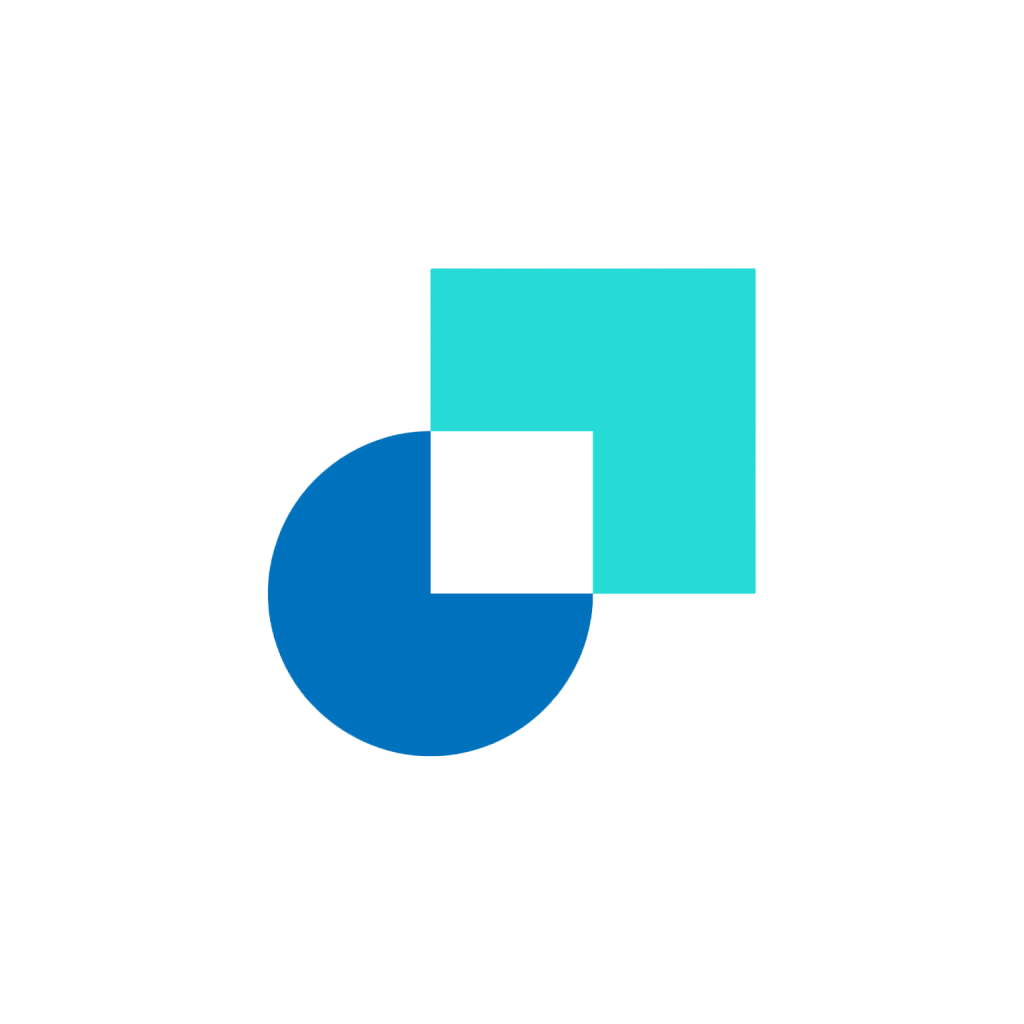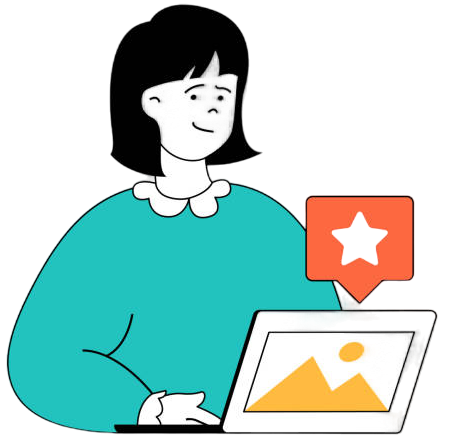Blockcircle members often interact with DApps, such as Pancake Swap or Uniswap. The browser cache can sometimes store outdated or incorrect information, leading to issues with DApp functionality. Clearing cache for a specific site helps refresh data without affecting your browsing history or cached data you want to keep.
Browser-Specific Steps
Chrome
- On the DApp webpage, right-click and select “Inspect.”
- Open the Developer Tools menu and go to the “Application” tab.
- Select “Storage” in the left menu.
- Click “Clear site data.”
Firefox
- Click the lock icon next to the URL bar.
- Select “Clear Cookies and Site Data” at the bottom of the dropdown menu.
- Ensure only your DApp site is selected, then click Remove.
Opera
- Click the lock or globe icon at the address bar.
- Next click the Cookies and Site Data.
- Click “Manage on-device site data”
- Click the Trash icon to delete any data.
Internet Explorer
- Visit your DApp site.
- Open Developer Tools (or press F12).
- In the Network tab, click “Clear browser cache” or press Ctrl + R.
By following these steps, you can clear the cache for a specific website when required. Remember, Blockcircle is always here to assist its members with any queries or issues about their crypto trading and investing.