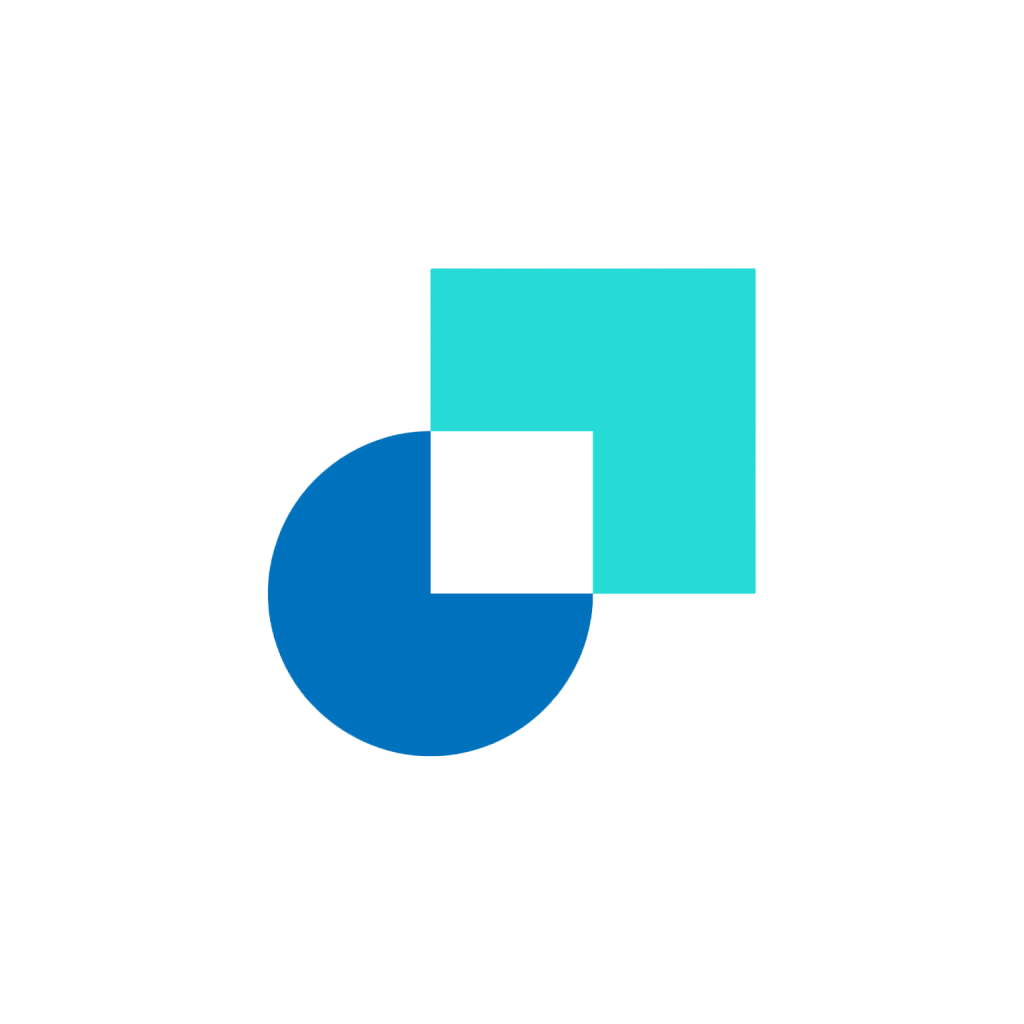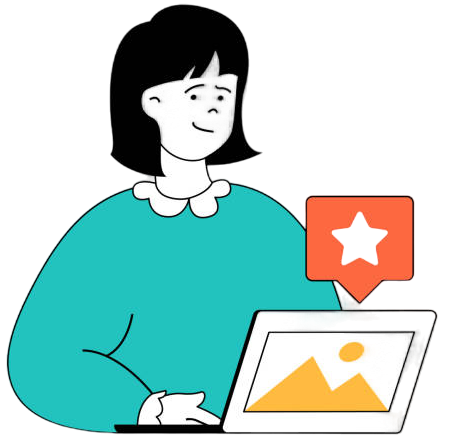On Mobile (Android & iOS)
-
Install and Open Telegram App: Download and launch the Telegram app from the Play Store or App Store.
-
Start Messaging: Tap “Start Messaging” on the welcome screen.
-
Enter Your Details: Choose between registering with a phone number or email, then provide the necessary information.
-
Verification: Enter the verification code sent to your phone or email.
-
Complete Your Profile: Fill in your name and set up your profile picture.
-
Account Creation: Congratulations, your Telegram account is ready!
On Desktop
-
Launch the Telegram Desktop App: Open the Telegram application on your desktop.
-
Login: Choose to log in with a QR code or your phone number.
-
Enter Details: Provide your country, phone number, and verification code.
-
Account Setup: Set up your Telegram desktop account, similar to the mobile app process.
Logging Out on Mobile
-
Access Settings: In the Telegram app, go to the menu and select “Settings.”
-
Log Out: Choose the log-out option from the settings menu.
Joining Public or Private Blockcircle Group on Telegram
Once your Telegram account is ready, joining Blockcircle is just a few taps away:
-
If you want the Public Telegram group, then please search for Blockcircle: Use the search bar in Telegram to find the Blockcircle telegram groups.
-
If you want the Private Telegram group, then please click the invite link provided via e-mail in your onboarding instructions (only available for subscribers to the Advanced plan)
-
Join the Community: Tap on the ‘Join’ button to become a part of Blockcircle’s Telegram community.
-
Stay Engaged: Participate in discussions, stay updated with the latest news, and connect with fellow members.