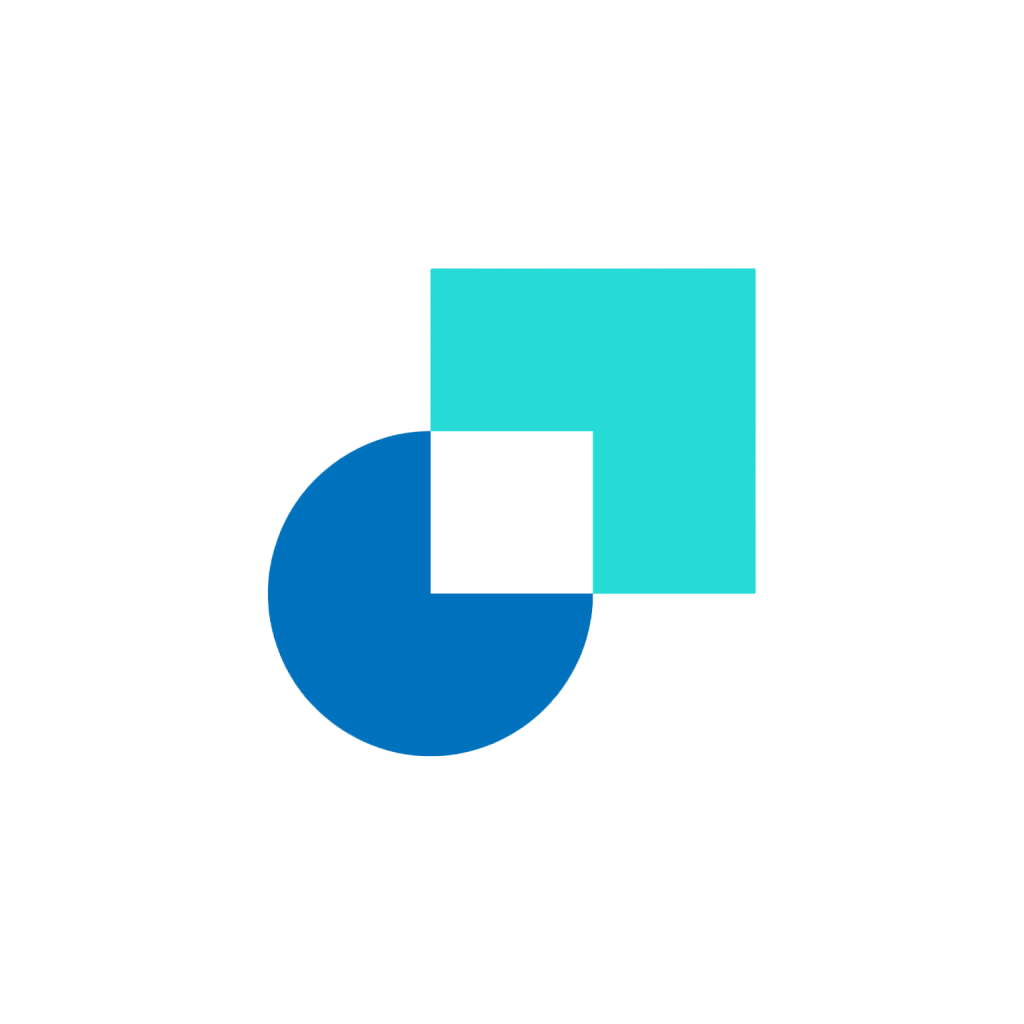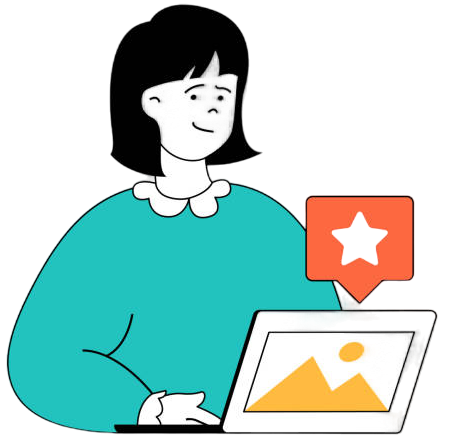Creating a Discord account is a straightforward process. This guide walks you through each step.
Creating a Discord Account
Step-by-Step Guide for Desktop and Web App
-
Visit Discord’s Official Website: Start by visiting Discord’s website.
-
Registering Your Account: Click on the “Login” button at the top right corner and then select “Register.”
-
Filling Your Details: Enter your email, desired username, password, and date of birth. Then, click “Continue.”
-
Completing the CAPTCHA: Verify that you’re not a robot by completing the CAPTCHA challenge.
-
Email Verification: Check your email for a verification message from Discord and click the “Verify Email” link.
-
Accessing Discord: Once verified, you can start using Discord on your desktop or web browser.
Mobile App Registration
-
Download the Discord App: Install Discord from the Play Store or App Store.
-
Launching the App: Open the Discord app and tap on “Register.”
-
Entering Your Details: Choose to register via phone or email, fill in the necessary information, and click “Next.”
-
Account Verification: Enter the verification code sent to your phone or email.
-
Finalizing Your Profile: Set up your display name, profile picture, and other preferences.
-
Your Account is Ready: Congratulations! You’ve successfully created your Discord account on mobile.
Managing Your Discord Account
-
Customizing Your Profile: Access User Settings to personalize your account, including avatar, username, and privacy settings.
-
Joining and Creating Servers: Explore and join various servers, or create your own community.
-
Setting Up Notifications: Tailor your notification preferences to stay updated without being overwhelmed. (For more information on Discord notifications click here)
-
Privacy and Security: Manage who can add you as a friend, direct message you, and adjust your security settings.
-
Using Discord Features: Learn to use Discord’s features like voice/video calls, screen sharing, and more.
Blockcircle Discord
The Blockcircle Discord is where the community of Advanced members calls home. These members come from across the globe and many hold leadership positions within the crypto industry. Blockcircle chooses Discord as the best place to house their community and all the information across many different channels and threads.
FAQs
-
Can I Use the Same Email for Multiple Discord Accounts? No, each Discord account requires a unique email address.
-
Can I Have Multiple Discord Accounts? Yes, Discord allows you to log into up to five accounts using the Account Switcher.
-
Is My Email Visible to Others on Discord? No, your email address remains private and is not visible to other users on Discord.
Joining Discord is just the beginning. Explore, connect, and discover the endless possibilities that await in the Blockcircle Discord and beyond!