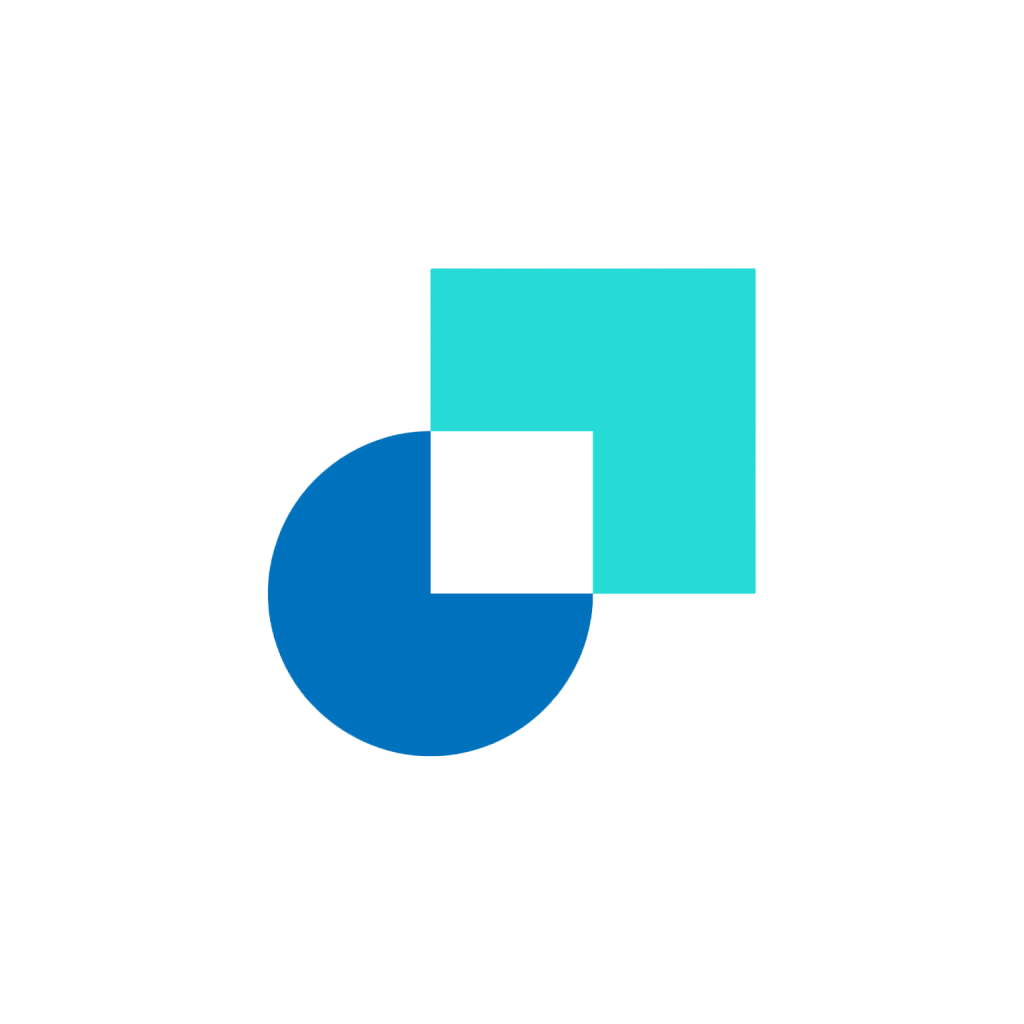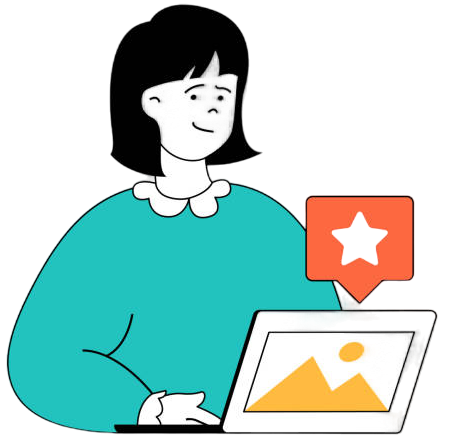Purpose of Threads
Whenever Basel or CryptoHunter introduces a new trade, they usually create a thread beneath their post. These threads allow members to discuss, stay informed, and ask questions about a specific project that has caught their attention.
For instance, a discussion around the Unibot project:
Threads can provide real-time updates about member trades and any significant news related to a project, both positive and negative.
Initiating and Engaging in Threads
Every Blockcircle member can both create and contribute to threads. Here’s how to create a thread:
- Locate the post you’re interested in and choose between the Create Thread Button, Option or via Right-Clicking on the Channel comment.
- On the Create Thread pane, choose and enter an informative title.
- Make a post indicating what you would like to discuss in the thread.
On the left of the displayed window, you can see the names of all the threads this user is part of, such as NERF, DEXTF, OCD, SKUY, ATOR, BBANK, MTE, and more. These threads have been integrated into this user’s custom Blockcircle Discord dashboard.
Customizing Your Thread Experience
Enhance your engagement with Blockcircle discussions by optimizing your thread settings:
- Joining Threads: Engage in any thread either by posting a comment or simply hitting the “Join” button (see instructional video above).
- Setting Notifications: Personalize your alert preferences. Left Click and Select the Thread, Left Click the Notifications bell for options to adjust your notification settings. Alternatively, Right Click the Thread title (see below).
- Exiting Threads: For a streamlined experience, you can exit threads that no longer hold your interest. Right Click or Long-Press on the chosen thread and opt for “Leave Thread”. The option to Leave the Thread is also available via the 3 dots (see below).
Please ensure you engage responsibly and contribute constructively when using threads by keeping the thread on-topic and not over-using the thread feature.