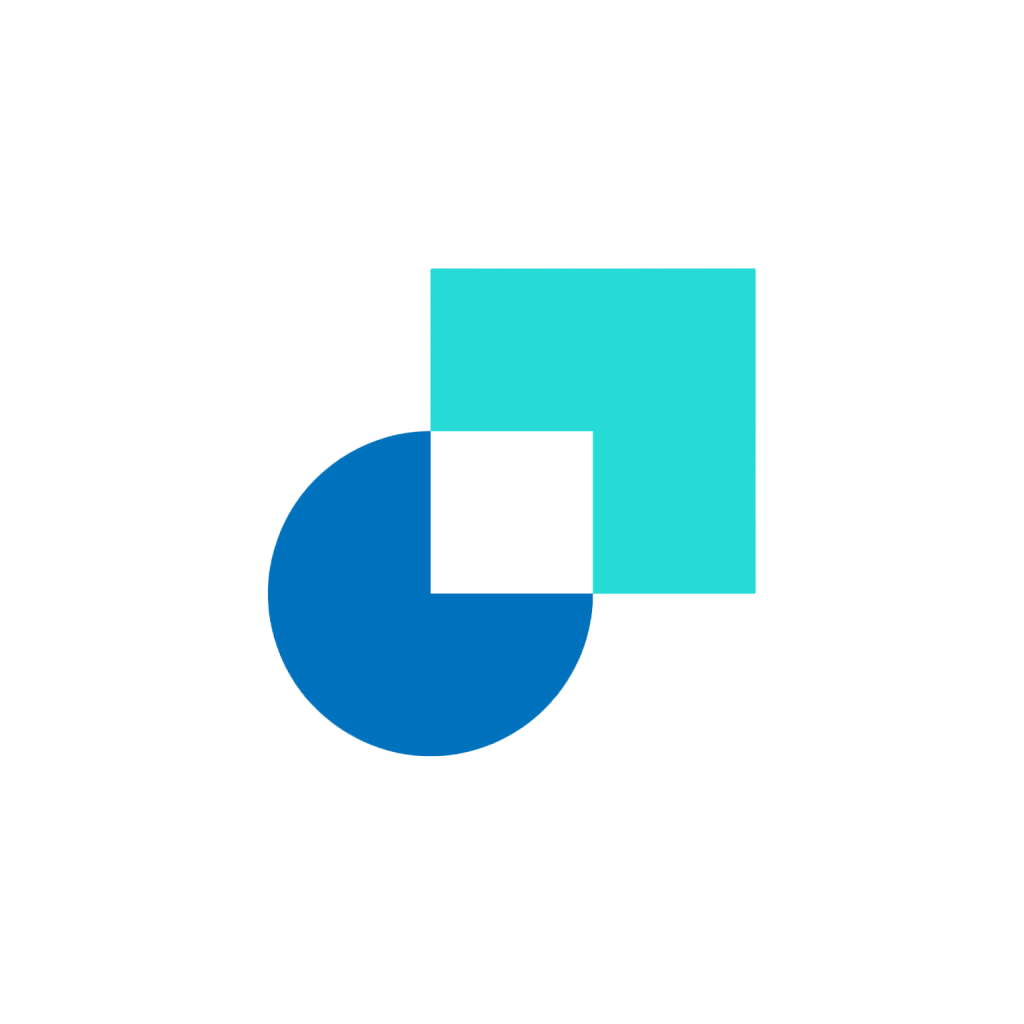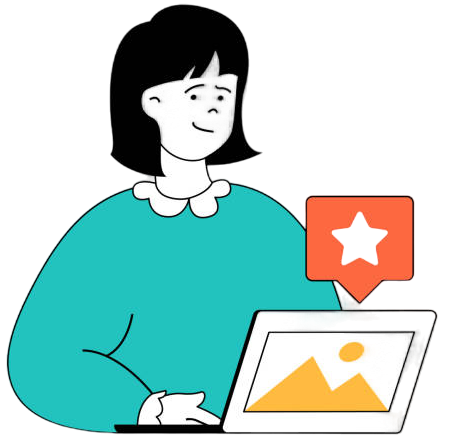Introduction To Cryptocurrency Exchange Accounts
Below is a step by step guide to setting up accounts and wallets on recommended exchange accounts. Make sure to keep this article close by to ensure your first interactions with these exchanges is simple and stress-free! If you’re ready to take your crypto trading to the next level then make sure to checkout our free training at the crypto trading course.
How to set up a CoinBase account
CoinBase
- Go to the CoinBase website
- Click the sign up button and follow the steps to create an account
- Ensure you set up 2-factor authentication to further secure your account
- Connect your bank account, debit card or credit card to your account
- It is suggested that you sign up using a bank account as the fees are lower
- Begin by trading fiat currency for cryptocurrency
- Click into settings and set up your wallet
- Input funds into your wallet and buy coins instantly
- Start buying and selling coins
How to set up a Bittrex account
Bittrex
Disclaimer: To trade on Bittex you need Bitcoin, Ethereum or Tehter. Therefore you will need to create an account on Coinbase/ GDAX to trade fiat money into cryptocurrency
- Search for the Bittrex home page
- Click the login button then continue to the sign up page
- Follow the steps to create an account
- Ensure you enhance your security by inputting basic information through the settings button and through enabling two-factor authentication
- Load cryptocurrency into your account
- Send a small transaction first to ensure you got everything right
How to set up a Binance account
Binance
- Go to the Binance Website
- Click on the register tab and complete the signup process
- Verify yourself and receive a confirmation email
- Ensure you enable two-factor authentication via a pop up when you first log in
- Go to the deposit page and select the coins you wish to deposit
- Transfer your coins to the generated address
- Double and triple check the address
How to set up a BitMEX account
BitMEX
- Search for the BitMEX website
- Complete the signup process via the tab
- Registration only requires an email address and therefore anonymity is ensured
- Click on the trade tab and explore the trading instruments available
- On the left of the screen you will see the trading platform interface. This provides a record of recent trades, the order book and recent order slips.
- You can personally tailor the side panel to your viewing preference.
- Select the coins you wish to deposit and transfer your coins to the generated address
Creating a wallet on MyEtherWallet
- Go to the MyEtherWallet website
- Select the create new wallet option displayed on the main screen
- Create a password for your new wallet
- Save your keystore file
- The keystore file contains your private and public keys. This number is also required to access your account
- Save your private key and print the paper wallet
- Type your private key into the box. Then click the unlock button to access your wallet and view your public key
Ordering Ledger Nano S
Once you have set up accounts on your chosen cryptocurrency exchange platforms, it is recommended that you purchase a Ledger Nano. Ledger nano is a multi-currency hardware wallet. This portable device is used to safely store cryptocurrency and secures digital payments. The ledger nano can connect to any computer via USB. There are a number of Australian online shops which sell ledger nanos. Follow the belong steps to purchase this device online.
Crypto wallets Australia
- Search this website
- Click on the products tab
- Select ledger nano S
- Add to cart
- Proceed to checkout and confirm billing and shipping details
Amazon.com.au
- Search “ledger nano”
- Add product to cart
- Proceed to checkout and confirm billing and shipping details
Hardware wallets
- Scroll and select “ledger nano S”
- Add product to cart
- Proceed to checkout and confirm billing and shipping details
Next Step
Now that you have set up accounts on your chosen cryptocurrency exchanges and made some initial investments in the cryptocurrency market, you are now ready to start diving into the cryptocurrency community and finding new projects in which to invest. Get started for free with the Blockcircle trading webinar.